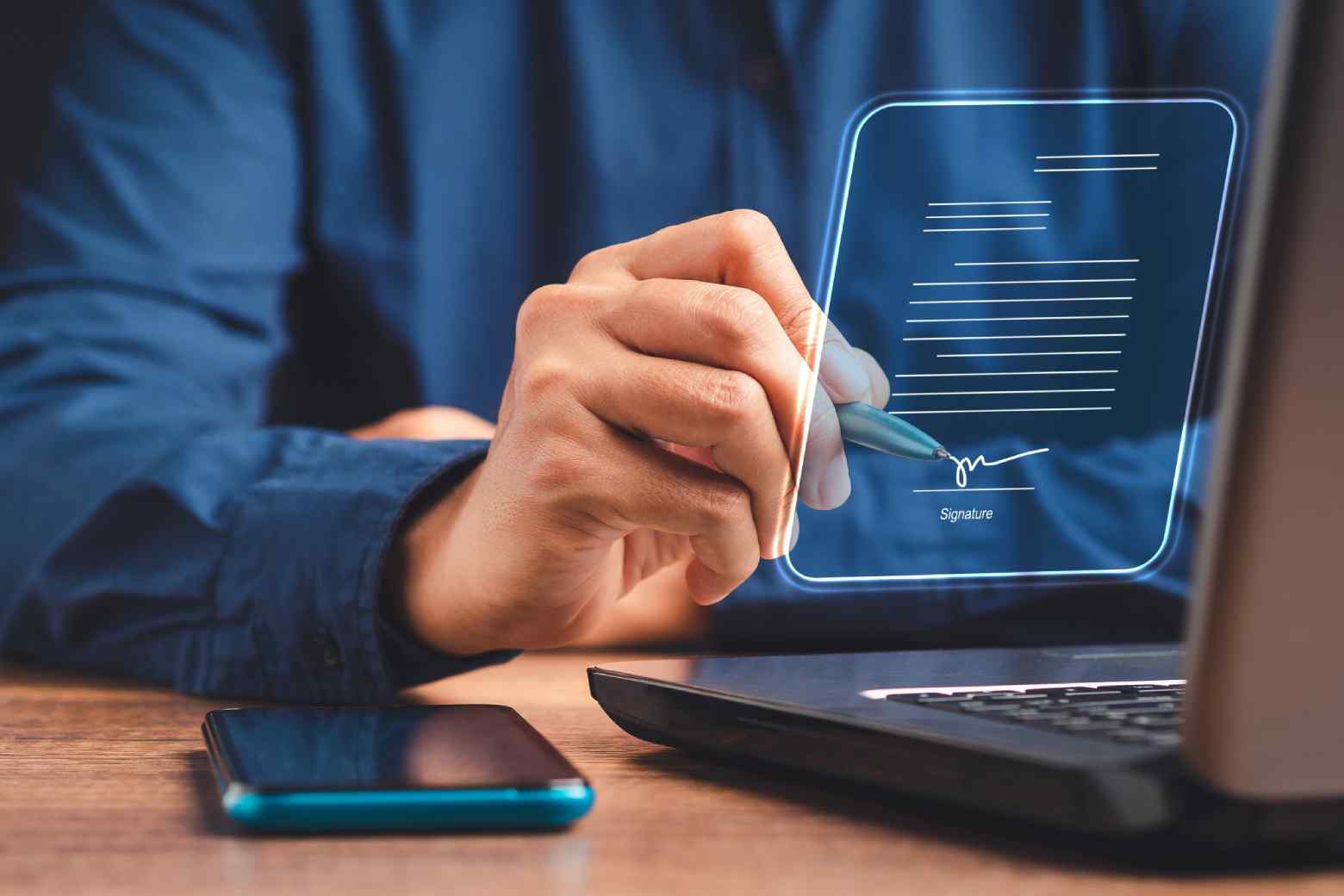A digital signature is an electronic equivalent of a handwritten signature. But unlike a traditional electronic signature (eSignature), a digital signature is more secure and can help authenticate digital documents like contracts, forms, invoices, and memos. It adds an extra layer of security to signed documents through identity verification and public key infrastructure (PKI). This way, you can have confidence in all transactions within your organization.
Signing documents digitally has been made easier with tools like an online signature generator. With a simple click, this technology allows you to create a digital signature on the fly, enabling you to sign documents quickly.
However, digital signatures can be prone to potential vulnerabilities. This may include fraud and tampering with signed documents, which can lead to costly implications. Fortunately, there are things you can do to keep your company’s digital signatures safe and safeguarded signed digital documents. This post explores some of them.
Leverage Automated Processes To Manage Signed Files
Automating the signing process within your team or organization can help preserve the security and integrity of your digital signatures and signed documents. With a document manager or eSignature software, you can automate the signing workflow of documents. It’ll allow you to set standards within your company by identifying who signs first and who signs next. In addition, it allows you to view the history of changes done to the document. This helps preserve the integrity of the file and the signatures.
But aside from automating the process, ensure the digital signature solution you invest in features robust technology to track documents, prevent tampering, and verify the authenticity of signatures and the document.
Strengthen Your Company’s IT Infrastructure
There may be instances when the digital signature you’ll use is based on an image of your wet signature. And in most cases, you store a copy of this on your computer or your company’s server. Without a solid and secure IT infrastructure, your system is easily vulnerable to cyberattacks, putting critical files like a copy of your signature at risk. When this happens, hackers can steal this file and use it to their advantage. They can then use this to impersonate you and sign business documents containing sensitive or confidential information on your behalf.
That said, it’s best not to store a copy of your signature on your computer’s server. And as an additional security measure, strengthening your company’s IT infrastructure is also recommended to thwart common cyber threats. You can start by implementing a firm password policy, requiring your team members to create and use complex passwords and two-factor authentication. Consider investing in reliable security software to detect and prevent malicious programs from getting into your network.
Use PKI With The Signatures
Another way to ensure that your digital signatures are secure is by using public key infrastructure (PKI). This technology can prove your identity by encrypting and authenticating the files using a digital certificate. This certificate safeguards against fraud, ensuring that only those who have legitimately accessed the signed files can read and modify them.
This means that any time someone uses their signature on a document, the signature will be validated and authenticated by PKI. In this way, no one will be able to create an altered version of a document and pass off the signature as theirs. This prevents fraud and identity theft, which is why many companies are starting to implement this type of technology into their workflows.
Use The Right Software And Install Updates Regularly
The security of your company’s digital signature relies on the integrity of the digital signature solution you invest in. As a good start, the software should comply with the relevant laws and industry standards. They should also have security management processes, such as adding a tamper-evident seal to digital documents and key event timestamps.
On the other hand, using the right tool isn’t always enough, as you also have to install patches and updates regularly. Apps and software also have vulnerabilities, which can your company’s put digital signatures at risk. That said, one of the best ways to keep your electronic signatures safe is by ensuring the software you’re using to sign digital documents is updated.
Wrapping It Up
It’s without a doubt how technological innovations like digital signatures revolutionize how businesses conduct transactions and agreements and sign documents. However, along with its convenience, there are notable drawbacks, too. There could be risks of fraud, misrepresentation, and software vulnerabilities, to name a few.
However, you can help preserve your company’s digital signatures and signed documents with a few strategic approaches. Implementing the insights outlined above can be a good place to start.
Also Read: Does A School Need A Digitization Strategy?