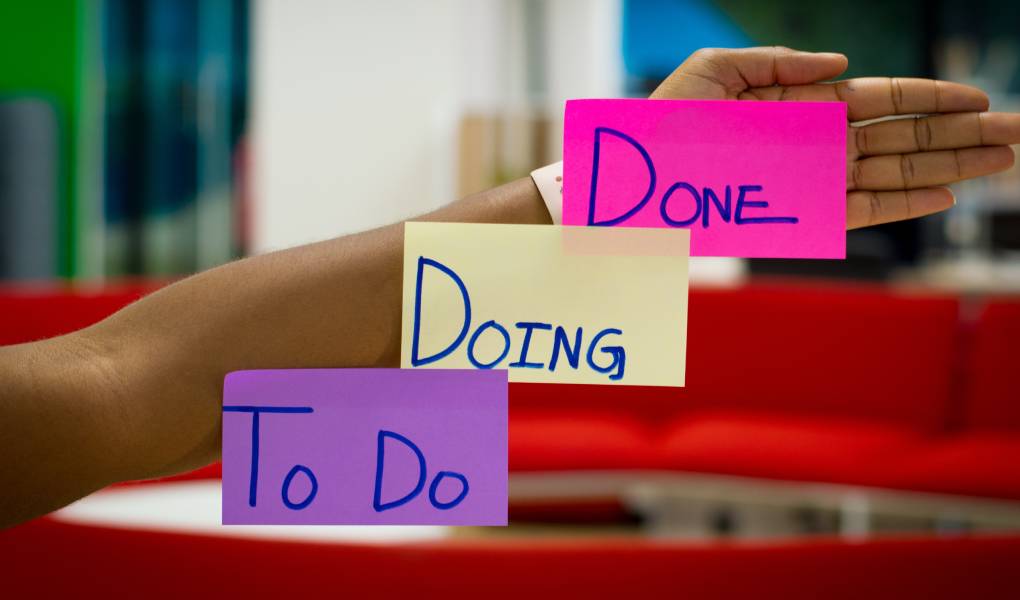Constant phone calls, many emails, colleagues’ requests, orders from bosses, and annoying checks? Do you have a full head of tasks to do? Written notes and sticky notes on the monitor? Task management can be easier and more convenient.
Task Manager
Task manager is software that deals with managing assigned notes and tasks. It is a single place where you can save all your work responsibilities. It doesn’t matter if they are improving ideas you would like to present to your superiors in the future or urgent tasks that you have to complete today. The task manager will help you clean up notes from your desk, emails and headers. Functionally represent advanced To-Do sheets. A to-do list is just a simple list, such as a shopping list.
Think of the task manager as a significantly improved version of the whiteboard in electronic form. Contains tasks, completion date, assigned staff, assigned groups, color coding. You can add files or comments to this.
You will no longer forget to call customers, prepare materials for the meeting, send documents to business partners, buy office supplies. You will not have to focus on several tasks but on solving them.
Benefits of Task Managers
The main advantage is that you no longer have to constantly think about what needs to be done. You don’t have to call or email colleagues with trivial questions. The supervisor adds the new task to the subordinates. They will not bother you, and you will not disturb others. We are not talking about the benefits of working with colleagues who, for various reasons, cannot meet daily. How about working with another company? Multiple companies? No problem. Keep in mind the following:
- you have all the tasks in one place,
- available on computers and mobile devices,
- lessons can be divided into groups,
- it is possible to assign them importance,
- reminder option
- possibility to share, add colleagues,
- opportunity to comment and add files.
Task Manager vs. e-mail
Do you think that such a program is useless for you and you will be satisfied with emails? Adding colleagues, files, and commenting is enough to tag them and write the others down on paper or in a notebook on your computer. You’re right, but think about the following situation:
You are a trading company with two stone shops and ten employees. The boss put you in charge of setting up the e-shop. You need to inform and contact the boss about important decisions. It would help if you had a place to mark tasks and a schedule. Colleagues need access to the functions they are to work with you. If you were sending each email individually, you would flood your inbox and lose track. If you add everyone to your email, you will unnecessarily harass some people who cannot do their job. You would not have an overall view of the project. In addition, you would not see the current status of your tasks, and no one would remind you of your studies or view essential dates.
On the other hand, if you use the Task Manager, you will see precisely what needs to be done. Add and delete completed tasks. Add colleagues and bosses to functions. Let them comment on that. Set the importance and date of the reminder.
The Most Used Solutions For Task Management
We have chosen the best of all the existing solutions. With Google Task, you only need a Google Account. If you use Google Apps for Business or Gmail, this may be the right choice. Remember Milk is a free solution with a wide range of functionality, and we have no doubt that it will help many small businesses. Wunderlist is an application for the discerning. If you need to do something, Wunderlist can do it.
Remember The Milk
It is an excellent task management service. Although its strengths do not include the modern web graphics environment, modern applications are available for all operating systems. A characteristic feature is the number of functions, excellent integration with many web services or tools such as Evernote, Gmail, Google Calendar, Twitter, etc. Add to that the functionality of business collaboration, and you have a great tool that will improve your work efficiency. Free. We recommend it to every small business.